This is ongoing Migration SharePoint series.
Test the Content Database
Please comment if this blog post is helpful.
--aaroh :)
I will be breaking the blog posts into 6 pieces :
- Installing and SQL Server 2012 (or 2014) in the new SharePoint Farm.
- Installing and Configuration SharePoint Server 2013 for migration.
- Configure Firewall.
- Migrate SharePoint 2010 Service Application databases to SharePoint 2013 with Testing
- Test SPContentDatabase and Mount Databases (This blog post)
- Upgrade site collections
Test the Content Database
It’s very important to test the database as its checks the any
inconsistencies in database, orphan files, features not supported and any third
party solutions.
2. Run the PowerShell to test the database as follows:
Test-SPContentDatabase -Name WSS_Content -WebApplication http://sp13fe01-dev | ConvertTo-CSV | Out-file “D:\Migation\WSS_Content_2357.csv”
Test-SPContentDatabase -Name WSS_Content -WebApplication http://sp13fe01-dev | ConvertTo-CSV | Out-file “D:\Migation\WSS_Content_2357.csv”
3 The above command will take a couple of minutes and check if any
issues happened. The main issues are because due to third party solutions.
Remove the references in the content database PowerShell commands and run the “Test-SPContentDatabase” till we zero
errors in this command.
However, when you migrate SharePoint 2010 content database to SharePoint 2013 content database, there will be some MissingFeatures, MissingSetupFile, MissingWebpart and MissingAssembly.
Fortunately, some experts have already written PowerShell to fix the issues.
a) MissingFeatures PowerShell here, and sample here.
b) MissingSetupFile PowerShell here, and sample here.
c) MissingWebpart PowerShell here, and sample here.
d) MissingWebpart PowerShell here, and sample here.
However, when you migrate SharePoint 2010 content database to SharePoint 2013 content database, there will be some MissingFeatures, MissingSetupFile, MissingWebpart and MissingAssembly.
Fortunately, some experts have already written PowerShell to fix the issues.
a) MissingFeatures PowerShell here, and sample here.
b) MissingSetupFile PowerShell here, and sample here.
c) MissingWebpart PowerShell here, and sample here.
d) MissingWebpart PowerShell here, and sample here.
4. Once we verified that there are no errors in the Test database, run
the Mount database as follows:
Mount-SPContentDatabase -Name WSS_Content –WebApplication http://sp13fe01-dev
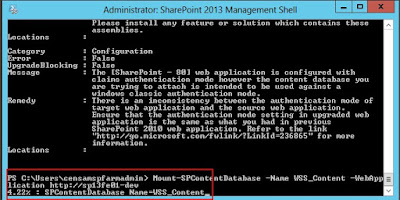
Mount-SPContentDatabase -Name WSS_Content –WebApplication http://sp13fe01-dev
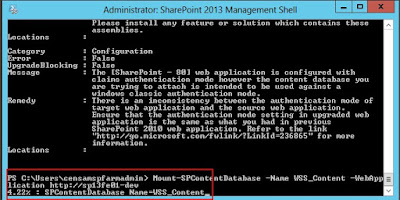
5. The mount command might take a more than 1 hour.
6. Once you have Mounted the SP2013 content database, you can check the upgrade status.

6. Once you have Mounted the SP2013 content database, you can check the upgrade status.

Please comment if this blog post is helpful.
--aaroh :)



No comments:
Post a Comment